As an Airbnb host, one of the best things you can do for your business is earn Superhost status. That’s because knowledgeable Airbnb guests know that Superhosts have met strict hospitality standards and consistently host high-quality stays.
So, as an Airbnb Superhost, you’ll instantly have credibility with your guests and your listing will have increased visibility in search. All of this often leads to higher revenue – who doesn’t want that?!
Read on for tons of tips and tricks that’ll help you become an Airbnb Superhost as quickly as possible.
This post may contain affiliate links. If you click a link and make a purchase, I may earn a commission at no additional cost to you. As an Amazon Associate, I earn from qualifying purchases. I’m not affiliated with Airbnb in any way (other than being an Airbnb host, of course). Read my full disclosure policy here.
Contents
What is an Airbnb Superhost?
Before we jump in, it’s important you know what an Airbnb Superhost is and how they differ from typical Airbnb hosts. Superhosts are simply hosts that provide a higher quality experience for guests, as determined by Airbnb and measured by specific requirements Superhosts must meet, which we’ll walk through in detail below.
Because Superhosts provide a higher quality experience, many Airbnb guests seek out Superhosts when booking. In turn, Superhosts often earn higher revenue overall and enjoy many other benefits, which we’ll cover later in this post.
But, that all comes at a cost. Continue on to learn what you need to do to achieve Superhost status and whether or not it’s worth it.
What are the benefits of being an Airbnb Superhost?
Airbnb guests know that Superhost status signals a high-quality Airbnb, so many guests seek out Superhosts when booking. In fact, AirDNA found that Airbnb Superhosts typically experience 81% higher occupancy rates!
Interestingly, the same study found that Superhosts don’t actually charge more than non-Superhosts. In fact, the Average Daily Rate (ADR) for Superhosts is actually -11% lower than the global average. This suggests that Superhosts tend to be better at optimizing their nightly rate.
Pro tip: Start earning more from your Airbnb today with these listing optimization secrets!
Listing benefits
As a Superhost, some of the biggest benefits you’ll receive will be showcased front and center on your Airbnb listing. This is ideal because once a potential guest is interested enough in your Airbnb to read your listing, they’ll automatically see several mentions of your Superhost status. This builds your credibility and trustworthiness, making guests even more excited to hit ‘book!’.
On your listing, guests will see the Airbnb Superhost badge featured prominently multiple times, so they’ll instantly know that they can expect a great stay with you:
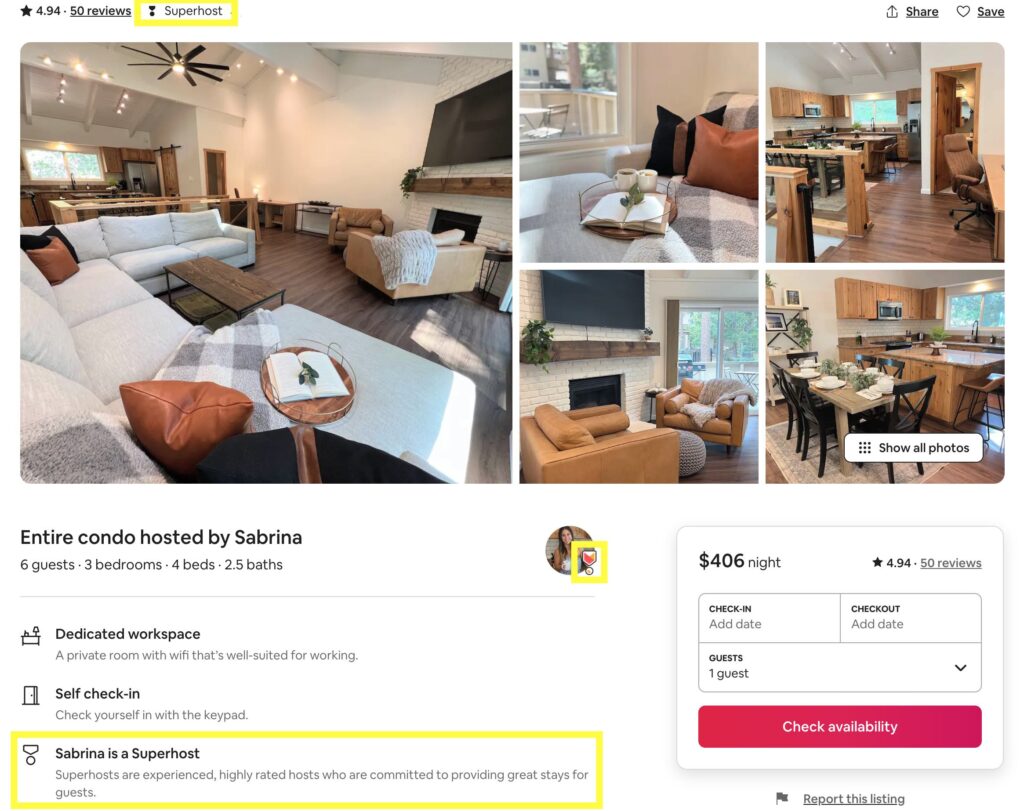
Additionally, for guests who aren’t familiar will what Superhost status means, the value of a Superhost is automatically explained throughout your listing. As you can see in the above example, my listing states: “Superhosts are experienced, highly rated hosts who are committed to providing great stays for guests.”
So, even less experienced guests know that they can count on Superhosts to provide high-quality stays. This instantly builds trust and can significantly increase your Airbnb earning potential.
Search result benefits
Maybe even more compelling is that Airbnb guests can filter for Superhosts when searching for a property. So, without Superhost status, many guests won’t see your listing at all!
And, regardless of whether or not the guest has applied this filter, they may see the “Superhost” label when your listing appears in search results. This greater visibility is yet another way Superhost status can increase your Airbnb earning potential.
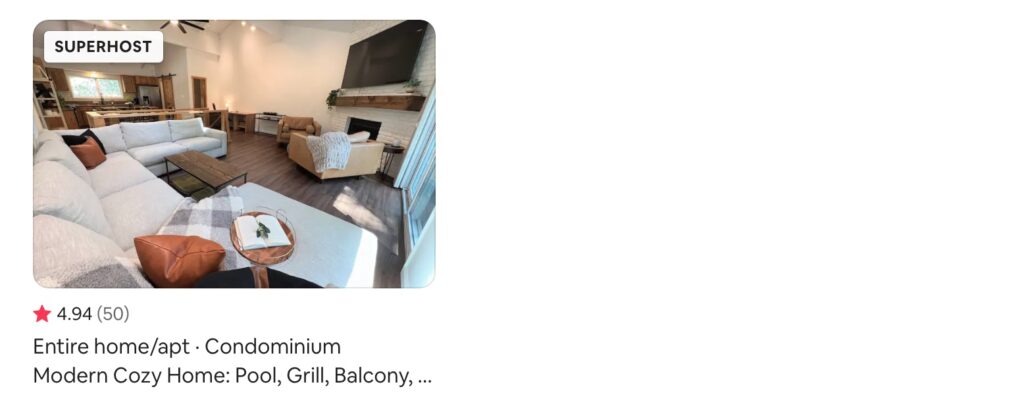
Pro tip: Start ranking even higher in Airbnb search today with these listing optimization secrets!
Other benefits
While the above benefits alone make earning Superhost status worthwhile, Airbnb further sweetens the deal with these other fantastic benefits:
- When you successfully refer new hosts, you’ll earn a 20% increase on top of the usual referral bonus
- Each time you successfully maintain Superhost status for a full year, you’ll receive a $100 Airbnb coupon
- When you contact Airbnb Support, you’ll get priority service (personally, I love that I never wait on hold for more than a few minutes)
According to Airbnb, all of these benefits typically amount to significantly higher earnings for Airbnb hosts.
How to Become an Airbnb Superhost
Once every three months (January 1st, April 1st, July 1st, and October 1st) Airbnb will review your listing to see if you’ve met all four of the requirements below over the past year. If you do, you’ll either earn or keep Superhost status.
Superhost requirements:
- 4.8+ overall rating
- Each time a guest reviews their stay, they’ll leave an overall rating between 1-5 stars. The average of this rating across all your reviews must be at least 4.8. So, consistently getting 5-star reviews is one very important factor in earning and maintaining Superhost status. (And, in my experience, it’s the hardest to achieve!)
- 10+ stays completed
- Airbnb wants to ensure its Superhosts are experienced hosts. So, they’ll check to ensure you have completed at least 10 stays in the past year. If you tend to get long-term stays, they’ll instead confirm that you’ve hosted 100+ nights over at least 3 completed stays.
- <1% cancellation rate
- When hosts cancel reservations, it’s an awful guest experience. So, Airbnb requires Superhosts to cancel less than 1% of confirmed bookings (not including extenuating circumstances). This can be an especially hard requirement to meet because it means you can’t cancel ANY bookings unless you’ve had 100+ reservations over the past year.
- 90%+ response rate
- Guests LOVE quick responses from their hosts. So, Airbnb requires Superhosts to have a 90% response rate or higher, meaning you’ve responded to at least 90% of messages you’ve received within 24 hours.

Tips for Becoming a Superhost as Quickly as Possible
Okay, now that you know what Airbnb requires of Superhosts, how can you ensure you meet those minimum qualifications A-S-A-P?
Let’s break it down one by one:
- Maintain an overall rating of 4.8+
- To ensure your guests consistently have an exceptional (5-star) experience, you need to know what guests care about most. That’s why I’ve compiled everything my Airbnb guests mention most in their reviews.
- In this blog post, you’ll find out exactly what to prioritize at your Airbnb to ensure your guests consistently have a 5-star experience.
- Complete 10+ stays
- According to AirDNA, the #1 reason hosts don’t qualify for Superhost status is because they failed to meet the 10 reservation minimum.
- That said, don’t stress too much about this requirement. Even the BEST hosts might not meet the 10-stay minimum if they start their Airbnb right before an assessment period, like I did. Rather than stressing about the timing, do your best to list your Airbnb as soon as makes sense for you. Since Airbnb assesses hosts every three months, it won’t be long before another review period comes up.
- All that said, to meet this requirement you’ve got to make sure you don’t have too many dates blocked on your calendar or too high of a nightly minimum. I hardly ever block any dates, unless I’m visiting during off-season for a property maintenance check. I recommend new hosts have at most a two-night minimum on weekends, to deter parties.
Pro Tip: Make sure your listing brings in the most bookings possible with these 10 Airbnb listing tips.
- Cancel fewer than 1% of bookings
- To become an Airbnb Superhost, you basically can’t cancel existing bookings. Here’s how to avoid needing to cancel a booking:
- If you have Instant Book turned on (which I highly recommend) make sure to select the right Instant Book requirements. Airbnb allows hosts to choose from three options, but don’t overdo it! Be thoughtful about which requirements are the most important to you, so that when a guest meets these requirements and automatically books, you’re comfortable with the booking. If on the off chance you’re not comfortable with an Instant Book reservation, you can contact Airbnb Support to cancel penalty-free.
- Make sure your calendar is always up-to-date and you have the correct minimum nightly stay requirements, so you don’t have to cancel for those reasons.
- And – this is important – if a GUEST wants to cancel, they can do that without it affecting your Superhost status at all. But you need to make sure THEY cancel it. Never cancel a booking for a guest because that WILL count as a host cancellation.
- If an extenuating circumstance comes up, contact Airbnb Support to ensure they honor their penalty-free policy for extenuating circumstances.
- To become an Airbnb Superhost, you basically can’t cancel existing bookings. Here’s how to avoid needing to cancel a booking:
- Maintain at least a 90% response rate
- Lastly, maintaining a response rate of at least 90% requires that you respond to guests promptly when you receive a message, booking inquiry, or trip request. To make this super easy, make sure you’re avoiding these 10 common Airbnb messaging mistakes.
How to Track Your Progress Towards Superhost Status
While understanding each of these requirements and how to achieve them might be a little overwhelming at first, tracking your progress towards these goals is super easy!
Once you’ve created your Airbnb listing, just head to Insights → Superhost to see your current progress.
Takeaway: Is being an Airbnb Superhost worth it?
In my experience, being an Airbnb Superhost is entirely worth it. I believe running a high-quality Airbnb and wanting to provide your guests with the best experience possible is what’s going to make your Airbnb a success.
So, taking the time to ensure you’re meeting these requirements is entirely worth it. And if you’re working hard to create a wonderful guest experience, you probably won’t have to put in much extra work to earn Superhost status. Plus, of course, as an Airbnb Superhost, you’ll likely have higher revenue than non-Superhosts.
And the best part is, you now have tons of proven tactics to make earning Superhost status that much easier!
FAQs
Do I need to apply to become a Superhost?
You do not need to apply to become a Superhost! Airbnb makes getting approved super easy by automatically assessing your performance every three months. As a host, you don’t need to do anything other than meet the requirements.
How will I know if I’ve earned Superhost status?
After each assessment period (which typically lasts five days), Airbnb will notify you of your Superhost status via email.
Do I need to be hosting for at least a year to become a Superhost?
This part can be confusing. Even though Airbnb looks a full year back to determine whether or not you qualify for Superhost status, you do NOT need to have hosted for a full year. I’m a perfect example of this – I earned Superhost status after hosting for just three months.
What if I need to cancel a reservation because of an emergency?
Check to see if your emergency is covered under Airbnb’s extenuating circumstances policy. If it is, you should be able to cancel penalty-free and it won’t impact your Superhost eligibility.
Does being a Superhost guarantee higher search placement?
While AirDNA’s research (mentioned above) found that Superhosts typically experience a much higher occupancy rate than non-Superhosts, that same report found that Superhosts only see a 5% improvement in listing traffic (I, personally, think 5% is great! I’ll take all the traffic I can get!). That said, Superhost status alone doesn’t guarantee better search placement.
What questions do you have about earning Superhost status? Let me know in the comments.
Save this post for later:

Disclaimer: All content on this website is for informational purposes only. You are taking all provided information at your own risk. We are not financial, real estate, legal, investment or other professionals. Nothing on this website should be construed as professional advice. We will not be liable for any loss or damage of any nature. For more information, read our disclaimer.

+ show Comments
- Hide Comments
add a comment