As a short-term rental host, you don’t have time to manually send Airbnb messages to all your guests.
You probably already know about Airbnb’s feature that allows you to send automated messages. You might have even read Airbnb’s guide on how to set up these scheduled messages.
As an Airbnb Superhost, I send the same five messages to every guest. In this post, I’m sharing those exact messages with you.
Taking time to create and schedule these messages upfront will save you countless hours.
You can save even more time by copying my messages, below.
This post may contain affiliate links. If you click a link and make a purchase, I may earn a commission at no additional cost to you. As an Amazon Associate, I earn from qualifying purchases. I’m not affiliated with Airbnb in any way (other than being an Airbnb host, of course). Read my full disclosure policy here.
Contents
1. Booking Confirmation Message
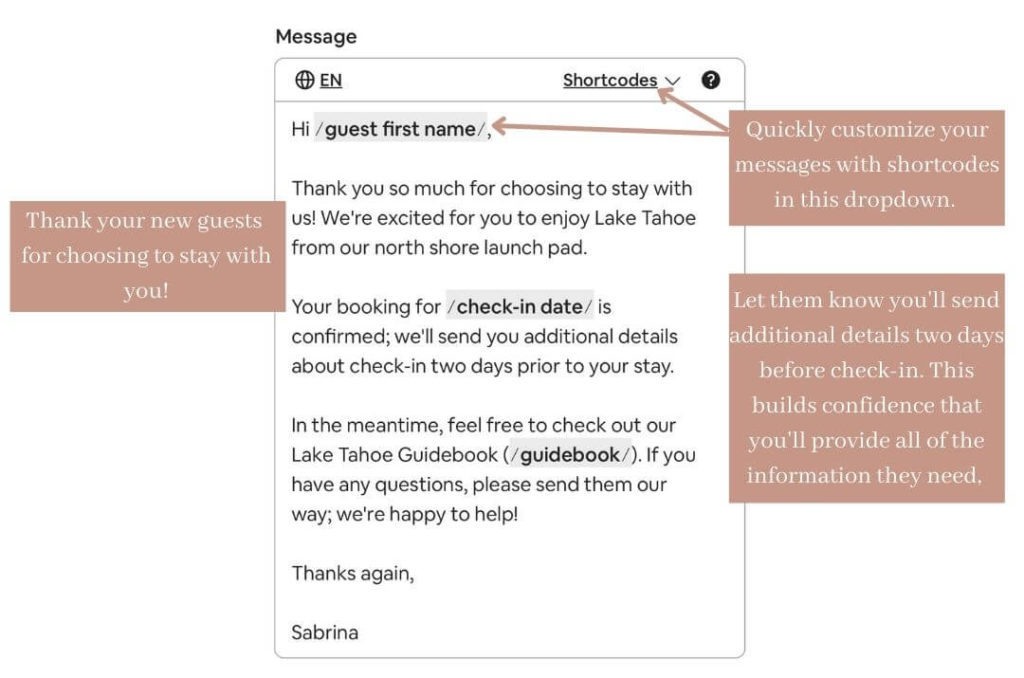
Purpose
The purpose of a booking confirmation isn’t exactly what it sounds like. Guests already get a booking confirmation directly from Airbnb.
Instead, it’s your first opportunity to start their vacation on a high note.
In this message, you’ll introduce yourself, thank your guests for booking with you, and let them know they can reach out to you with any questions.
Doing so gives your new guests confidence that they picked the right Airbnb and helps you start to build a strong relationship.
Later down the line, this could mean that if something goes wrong during their stay, they’re more likely to reach out to you about it and less likely to get frustrated. This all increases your chances of a positive review after their stay.
Tone
Appreciative.
Timing
Schedule your booking confirmation message to automatically send five minutes after you get a new booking. I like to give it five minutes so it feels a little less automated to the guest.
Recommended: What to Expect Your First Month as a New Airbnb Host
Pro tip: One of the best ways to maximize your revenue is to optimize your listing.
2. Pre-Check-in Message
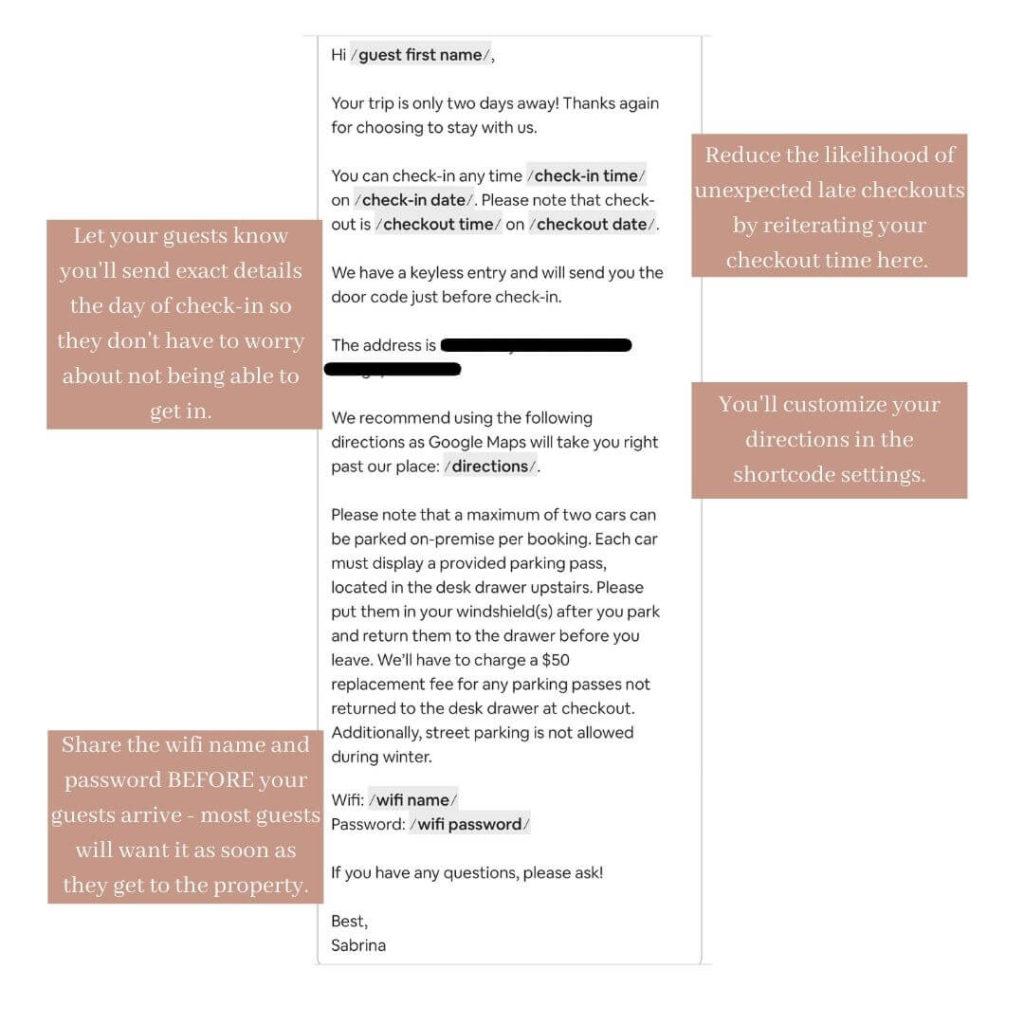
Purpose
Your pre-check-in message gives your guests information they’ll need for an easy arrival.
Sharing key information beforehand (e.g. directions and parking instructions) is essential. Your guests spent hundreds, if not thousands, of dollars on these accommodations. They need to know that was money well spent.
The goal is to make the best first impression possible with a smooth arrival.
Tone
Informative.
Timing
9 am two days before check-in.
Recommended: 6 Ways to Increase Airbnb Revenue
3. Door Code Message
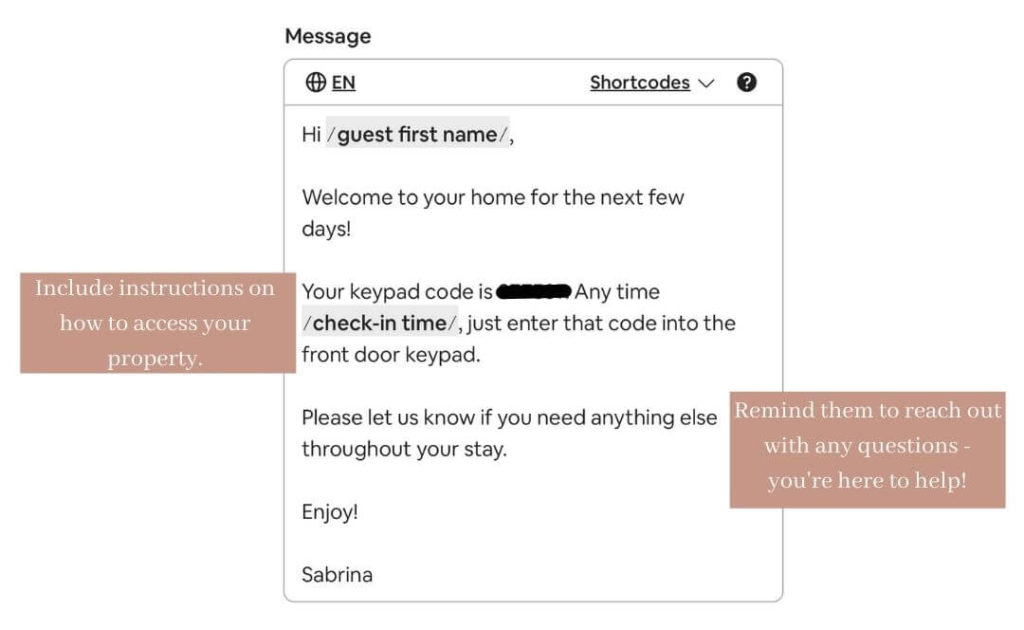
Purpose
Your door code message gives guests any information they need to access your property.
If you don’t have a keyless entry, you’ll share instructions on how to access a physical key.
In general, I strongly recommend getting a keyless entry. This ensures guests never accidentally checkout with your keys or misplace them.
Moreover, it’s important to be responsive when your guests check-in. (Note: this isn’t always at check-in time; sometimes it’s 3 am!)
When guests arrive, there are countless reasons they might reach out to you. Guests might find themselves locked out, have questions about where something is, find something that isn’t to their liking, and so on.
To really make a good impression, it’s vital to respond quickly during this window of time.
Tone
Welcoming.
Timing
Two hours before check-in. Since your guests can now access the property with this information, you don’t want to send it too early.
Recommended: Airbnb Smart Pricing vs. Third-Party Tools: Honest Review
Pro tip: One of the best ways to maximize your revenue is to optimize your listing.
4. Mid-Stay Message
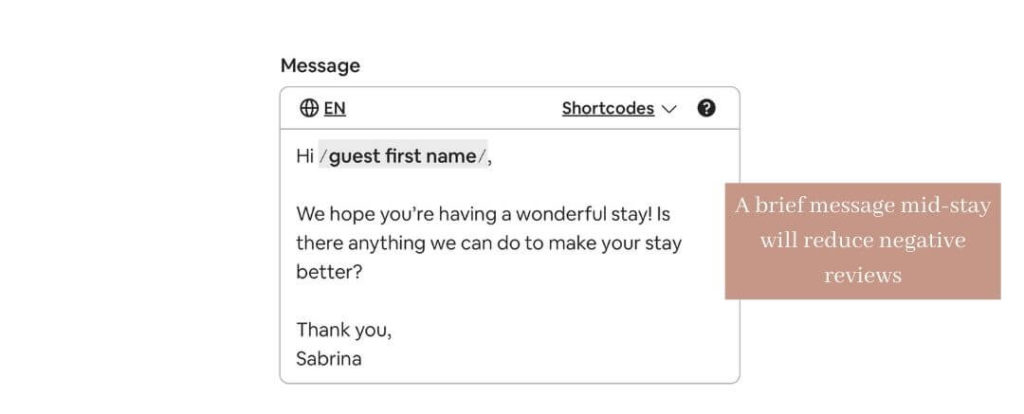
Purpose
One of the most frustrating aspects of being an Airbnb host is getting negative reviews.
That said, one of the best ways to prevent negative reviews is by sending a mid-stay message.
The goal of a mid-stay message is to catch and address any issues your guests have before they leave a review.
A brief message sent the day after check-in is all you need.
Tone
Thoughtful.
Timing
The day after check-in.
5. Checkout Message
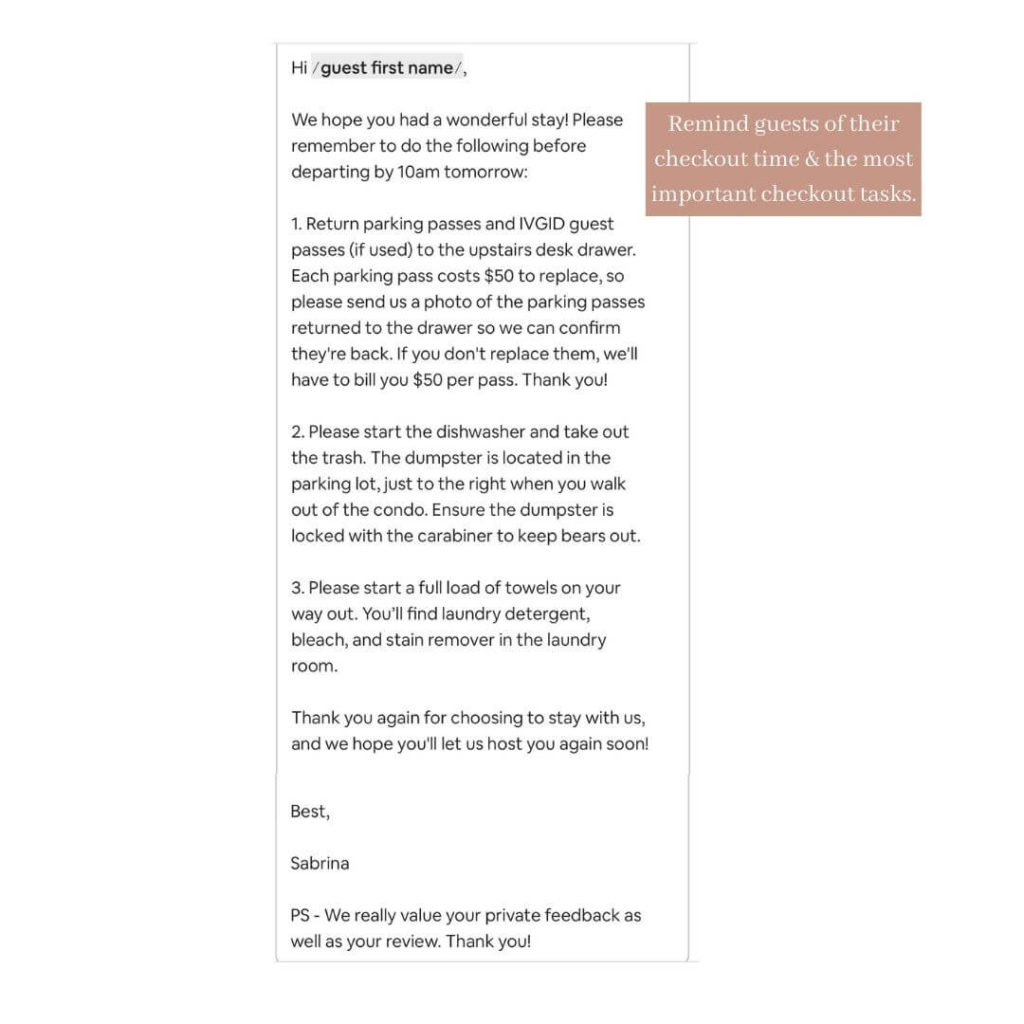
Purpose
Your checkout message is how you increase the chances that guests will follow your checkout instructions.
In this message, you’ll remind guests of your most important checkout tasks just before they start getting ready to leave. Having these tasks top-of-mind increases the chance of guests getting them done.
Tone
Friendly reminder.
Timing
5 pm the day before checkout. Don’t send this on the day of checkout; most guests won’t read it in time.
Takeaway
While these messages require a little extra time up front, they’ll save you countless hours in the long run.
These messages will also increase your guests’ satisfaction. As a result, you’ll have more 5-star reviews (an important metric in being considered for Superhost status!)
Found this post helpful? Pin it for later:

Anything else you’d include in your automated messages? Let me know in the comments!
Disclaimer: All content on this website is for informational purposes only. You are taking all provided information at your own risk. We are not financial, real estate, legal, investment or other professionals. Nothing on this website should be construed as professional advice. We will not be liable for any loss or damage of any nature. For more information, read our disclaimer.

Hello! I love these messages thank you for providing them. Do you provide on your blog anywhere what information you put in your guidebook? We are going live with our listing next week and I’d love to see. Do you also provide this in a binder for your guests in your home? Thanks!!! Love your blog and your instagram account, it has been very
helpful.
Hi Holly! I’m so glad what I share is helpful 🙂 Congrats on getting your Airbnb up and running–that’s a huge accomplishment! When you say guidebook, are you thinking about the digital guidebook that goes on your Airbnb listing to share your local recommendations with guests? Or are you thinking about more of a house manual, which gets printed and left at your Airbnb to communicate important info for guests during their stay? -Sabrina
Thank you so much for all your valuable tips and insights. I am have just listed my first ever Airbnb apartment and this has been helpful.
Congrats on getting started, Rina! I’m so glad what I share helped! 🙂
Excellent site! Clear, informative and wise advise galore! Glad i found it before embarking on my airbnb hosting adventure.
Many thanks!
Lots of great tips Thank You. I have been using VRBO for years and just expanded to air bnb and learning my way through this platform and this was really helpful.
You’re so welcome! Really glad I can help!
These are so helpful, I am a new host and this will make it much easier to ensure a consistent experience for guests. Thank you!
You’re very welcome! 🙂
Just thank you so much for your posting guidance. I have learned so much on this Airbnb journey and you have been a great guide.
You’re so welcome!! Really glad I can help you!