As a host, one of the hardest things you’ll do is determine your Airbnb pricing.
That’s because determining your nightly rate is tricky, time-consuming, and filled with uncertainty.
At the same time, your pricing on Airbnb is the single biggest factor impacting your income.
When it comes to determining your nightly rate, you have three options:
- Manually research and calculate your nightly rate;
- Use an automated pricing tool; or
- Create your own hybrid pricing strategy
In this post, I’ll walk you through all three options and the EXACT pricing strategy I used to gross $85,000+ my first year Airbnb hosting. Let’s jump in.
This post may contain affiliate links. If you click a link and make a purchase, I may earn a commission at no additional cost to you. As an Amazon Associate, I earn from qualifying purchases. I’m not affiliated with Airbnb in any way (other than being an Airbnb host, of course). Read my full disclosure policy here.
Manually Researching and Calculating Your Airbnb Pricing
You could manually determine your nightly rate based on your own competitive research. But this strategy has two major downsides:
- It’s unreasonably time-consuming; and
- You’re working with limited information
To manually calculate your pricing on Airbnb, you’ll start by researching the nightly rate of comparable properties.
So, you have to decide what counts as ‘comparable’ on location, amenities, property type, number of bedrooms, maximum occupancy, and so on.
Once you decide what fits the bill, you might scroll through pages and pages of Airbnb listings to find those properties.
Doing so every time you want to update your nightly rate is unreasonably time-consuming.
And, you’re working with limited information.
When it comes to maximizing revenue on Airbnb, your occupancy rate and nightly rate are everything.
But, no matter how much time you spend researching, you won’t find that information on your competitors without a third-party tool.
Learn more about why you shouldn’t manually calculate your Airbnb pricing.
Using an Automated Pricing Tool
After spending hours trying to manually calculate your pricing on Airbnb, you might be ready to give up and let an automated pricing tool do all the work.
When it comes to using automated pricing tools, you have two choices. You can use:
- A third-party pricing tool
- Airbnb’s built-in tool, Smart Pricing
Unfortunately, in my experience, no automated pricing tool works well enough for you to simply set it and forget it.
With third-party pricing tools, you’ll get your absolute highest nightly rate. But that comes at the cost of not getting as many bookings as you could. And because these tools often don’t work well, you might end up wasting your time, feeling frustrated, and ultimately losing out on a meaningful amount of revenue.
With Airbnb Smart Pricing, your nightly rate might be so low that you never reach your full revenue potential. And since VRBO doesn’t have its own automated pricing tool, you’ll have to manually update your VRBO pricing.
That’s where creating your own hybrid pricing strategy comes in.
Pro tip: Pricing is just one of the 50+ ways your listing can be optimized today to start earning you more revenue today!
Creating Your Own Hybrid Pricing Strategy
With your own hybrid pricing strategy, you can lean into the strengths of all of the approaches above while minimizing their weaknesses.
And, designing your own hybrid strategy is surprisingly simple.
Here are the three steps I take to determine my pricing on Airbnb:
- I open up my calendar 1-2 months at a time, typically 3-4 months out. Since I have a lot of time to get these dates booked, I set them at my highest price
- To determine what my highest price is, I use the AirDNA forecasting tool. In my experience, this third-party tool optimizes for nightly rate. This makes it perfect for determining a high nightly rate that still has a chance of getting booked
- Note: AirDNA itself is not an automated pricing tool. It’s a forecasting tool that allows you to see your overall projected revenue, occupancy rate, and suggested nightly rate. You can also see competitive data, seasonality, and many other data points that can inform your pricing strategy
- By manually plugging in the nightly rates I see in AirDNA, I maintain much more control over my listing than if I were using an automated tool. If any rate seems too high or too low, I adjust it to exactly what I think it should be. (And that number doesn’t change unless I change it!)
- Manually updating my nightly rates on Airbnb and VRBO takes ~10 minutes
- To determine what my highest price is, I use the AirDNA forecasting tool. In my experience, this third-party tool optimizes for nightly rate. This makes it perfect for determining a high nightly rate that still has a chance of getting booked
- I monitor my pricing
- I’ll check back with AirDNA every two weeks or so. Tools like AirDNA are dynamic, so they regularly adjust their rates based on many factors
- If the AirDNA suggested nightly rates have changed meaningfully, I’ll update my rates to reflect that
- Then, depending on how quickly dates are getting booked, I either increase or decrease the nightly rate further (which is something you DON’T have the option to do with an automated pricing tool)
- If my Airbnb isn’t getting booked:
- For any unbooked nights in the next month, I decrease the nightly rate a bit (maybe about -10% or so)
- For unbooked nights within the next two weeks, I decrease my rate a little more (to maybe about -15% total)
- And I drop the rate even further for unbooked nights just a few days out (to about -20% total)
- If my Airbnb is getting booked, I’ll consider using a more aggressive AirDNA forecast (AirDNA gives you three different options to choose from!)
- If my Airbnb isn’t getting booked:
That’s it! That’s my Airbnb pricing strategy to maximize revenue.
This hybrid strategy really doesn’t take more than half an hour each month. And it puts me in way more control than using an automated pricing tool.
Takeaway
As a host, one of the hardest things you’ll do is determine your Airbnb pricing.
But just because it’s hard doesn’t mean you should overlook its importance. Your pricing on Airbnb is the single biggest factor impacting your income.
Keep a close eye on your pricing when you’re just starting out.
Spending just 30 minutes a month on implementing your own hybrid pricing strategy could save you tens of thousands of dollars annually.
Pro tip: Pricing is just one of the 50+ ways your listing can be optimized today to start earning you more revenue today!
Found this post helpful? Pin it for later:
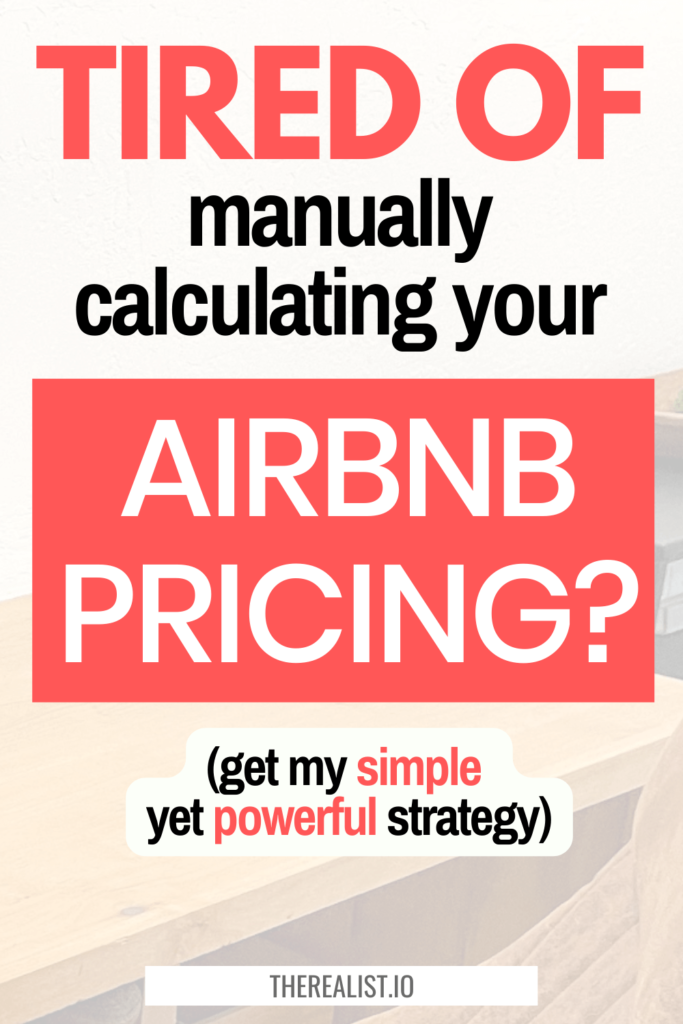
Do you have any questions about your Airbnb pricing strategy? Let’s chat in the comments.
Disclaimer: All content on this website is for informational purposes only. You are taking all provided information at your own risk. We are not financial, real estate, legal, investment or other professionals. Nothing on this website should be construed as professional advice. We will not be liable for any loss or damage of any nature. For more information, read our disclaimer.

Hi Sabrina! Thank you so much for your great tips! I’m just curious. Is there a reason why you don’t use Pricelabs instead? I was about to do so for our very first STR.
Hi Kate, great question! I’ve heard great things about PriceLabs and actually just hired a co-host who now uses PriceLabs on my listing. So, once I see how it goes, I’ll write a PriceLabs review 🙂
Hi Sabrina… You have been the most help as I get ready to start my first STR. I know AIRDNA now has dynamic pricing, but can you still use IT complementary without paying anything to do the things you talk about in this post? I have also looked into pricelabs. I’ve been told by several people that you can figure it out without paying. And to definitely not use Airbnb’s Pricing. Thanks in advance, Amber
Hi Amber! I’m so glad what I share is helping you! I know getting started isn’t easy. AirDNA does have some high-level data available for free like revenue and occupancy rate (which is SUPER helpful when deciding whether or not to Airbnb a particular property) but you do need to pay (it’s a relatively low fee) to access their pricing data and tons of other super helpful competitive/market data. I’ve had a great experience using AirDNA’s pricing tool but PriceLabs is great too! You could always test them both out and see which one you prefer 🙂 I would just keep a close eye on the automated pricing changes with PriceLabs, for the reasons mentioned in this post.