If you’ve been an Airbnb host for any amount of time, you’ve probably noticed that Airbnb really wants you to have a flexible cancellation policy. That’s because a more flexible policy is better for guests. And, in theory, can result in more bookings for hosts.
But in reality, is a flexible policy truly the best for Airbnb hosts? To find out, I tried several different Airbnb cancellation policy options. In this post, I’m sharing what I learned and which policy I now use as an Airbnb Superhost.
This post may contain affiliate links. If you click a link and make a purchase, I may earn a commission at no additional cost to you. As an Amazon Associate, I earn from qualifying purchases. I’m not affiliated with Airbnb in any way (other than being an Airbnb host, of course). Read my full disclosure policy here.

Contents
Airbnb Cancellation Policy Overview
Airbnb offers several different cancellation policies for hosts including flexible, moderate, firm, and strict. With each of these policies, you can choose to offer a non-refundable option. Additionally, Airbnb has a separate cancellation policy for long-term stays (28+ days). It also tests out other, invitation-only, policies from time to time.
Be sure to check out Airbnb’s cancellation policy page for a full list of current policies and the details of each. If you’re wondering how to change your cancellation policy, check out Airbnb’s how-to guide.
In this post, we’ll focus on the most common Airbnb cancellation policies: flexible, moderate, firm, and strict as well as Airbnb’s non-refundable option.
Here’s a quick summary of each:
- Flexible
- Guests can cancel for a full refund until 24 hours before check-in
- Moderate
- Guests can cancel for a full refund until 5 days before check-in
- Firm
- Guests can cancel for a full refund until 30 days before check-in. Additionally, guests can cancel for a full refund if they do so within 48 hours of booking and at least 14 days before check-in
- Strict
- With this option, the only way guests receive a full refund is if they cancel within 48 hours of booking and at least 14 days before check-in
- Non-refundable
- With each of these policies, you can choose to offer a non-refundable option. If guests choose this option, they won’t get a refund if they cancel. In exchange, they receive a small discount when booking.
Pro Tip: Note that a “full refund” includes the nightly rate only. You won’t be paid the cleaning fee if your guest cancels before check-in. Learn more about refunds for cancellations and Airbnb’s guest refund policy.
How to handle Airbnb cancellations
What to do if a guest asks to cancel their reservation for a full refund
If you opt for the moderate or strict Airbnb cancellation policy, you’re bound to get requests from guests asking you to make an exception by letting them cancel and getting a refund outside of the free cancellation window.
Whether or not you choose to grant this exception is totally up to you. You’re running a business; your guest agreed to a policy when booking, and you have every right to uphold that policy.
Alternatively, rather than giving a flat-out yes or no, consider proposing a compromise that makes you both happy, like allowing them to reschedule to off-season. That way, you won’t lose out on the revenue altogether and they still get to enjoy their vacation.
(FYI if you reschedule your guests, your cancellation policy timing also resets.)
If a guest cancels on their own without requesting a refund, those dates on your calendar automatically open up, you’ll receive any applicable payout, and your guests will receive any applicable refund. Here’s what happens to your Airbnb host fee if guests cancel.
Pro Tip: Don’t be tricked by Airbnb notifications stating that the “guest requests that you cancel” Selecting ‘cancel’ will result in a host cancellation, with all of the penalties covered above. Guests don’t need your consent or approval to cancel a reservation.
Penalties for canceling a reservation as a host
Airbnb really doesn’t want hosts to cancel existing reservations. (Makes sense, since that would be a poor guest experience.) So, there are some pretty serious penalties for hosts if they do.
Host penalties for canceling a reservation can include a cancellation fee, a block on your calendar for those dates, a public review from Airbnb, account suspension, and/or loss of Superhost status.
Pro Tip: If a reservation is cancelled on or after the day of check-in (regardless of who cancels it), your guest will have the option to leave a public review on your listing.
How to avoid cancellation penalties
Use Instant Book
If you have Instant Book turned on, you might be pretty frustrated by all these cancellation penalties because, if you screened guests before booking, it’s less likely you’d ever need to cancel!).
Thankfully, Airbnb accounts for that by allowing certain exceptions for reservations made with Instant Book. And, you can add certain requirements to automatically screen guests using Instant Book. If a guest doesn’t meet one of your requirements, they can send you a booking request instead.
Know the Major Disruptive Events Policy
Another time Airbnb makes exceptions to its cancellation policy is if there’s a “major disruptive event” (formerly known as an “extenuating circumstance”). To learn what qualifies as a major disruptive event, be sure to read Airbnb’s Major Disruptive Events Policy.
If a cancellation is due to an event covered in this policy, then a guest or host can cancel without penalty. (In my experience, if a booking is granted a full refund under this policy, hosts will not receive that payout. Also, Airbnb can and does approve exceptions to their policy, without notifying hosts or telling them why an exception was made.)
If you can prove, and Airbnb agrees, that a guest intends to break Airbnb’s party and events policy, you can cancel a booking without penalty.

The Best Airbnb Cancellation Policy for Hosts
Now that we’ve got those basics out of the way, here’s what you need to know about the best Airbnb cancellation policy for Airbnb hosts.
Airbnb’s Strict Cancellation Policy
You might’ve heard that as a new Airbnb host, having a strict cancellation policy will prevent bookings. The idea is that, since your listing doesn’t have many reviews, you should incentivize more bookings by offering a more flexible policy.
When I first started my Airbnb, I didn’t follow that rule at all. I chose Airbnb’s strict cancellation policy. And guess what? Bookings came flooding in. I had 97% occupancy my first month hosting and grossed close to $19,000 in revenue!
My cancellation rate was just 19%. And, those guests that did cancel didn’t get a refund (per my cancellation policy). On top of that, those bookings were usually filled right away by new guests. Meaning I earned twice as much when a booking was canceled.
All that’s to say, having a strict cancellation policy did not prevent bookings.
Pro Tip: One huge reason my first month was so successful was because I listed my property before high season. Get all of my tips to increase your Airbnb revenue here.
Airbnb’s Flexible Cancellation Policy
Unfortunately, after high season my Airbnb hit a dry spell.
During off-season, I got very few (if any) bookings for several months in a row. Typical low occupancy for that time of year was compounded by wildfires in the area that prevented travel. At the same time, I felt like I was getting pushed and pushed by Airbnb to switch to its flexible cancellation policy. After months of little to no bookings and a lot of prodding from Airbnb, I finally decided to switch to Airbnb’s flexible cancellation policy.
And it was a disaster.
That’s because as the area inevitably headed back into high season, my bookings naturally picked up again. Unfortunately, because of my new flexible cancellation policy, my cancellation rate picked up too–all the way to 50%! Half of the bookings I received eventually got canceled. And I wasn’t paid for a single one of them. Instead, those bookings took up precious time when another guest could have booked instead.
For example, one guest booked my Airbnb over Christmas four months in advance. That guest then canceled two weeks before check-in. This guest booked one of my most profitable nights, restricted any other guests from booking for four months, and then canceled just before check-in and was fully reimbursed.
What’s worse is that, at the time, I had Airbnb Smart Pricing turned on. This automated pricing tool immediately dropped the price on those nights to a rate half of what the initial guest committed to. Why Because that’s what Smart Pricing predicted it should be, despite the fact that those nights had already been booked at a much higher rate.
Pro Tip: Before using any automated pricing tool, be sure to read my honest review here.
What should have been one of my most profitable bookings turned into my least profitable. Even after that disaster, I still kept the flexible cancellation policy. I was convinced that the increase in bookings would outweigh any losses in revenue.
After 5 months, I didn’t notice any increase in revenue directly related to having a more flexible Airbnb cancellation policy. What I did notice was that I couldn’t actually count on having the revenue of any upcoming bookings. I started to expect that all of my bookings would get canceled and need to be filled at the last minute (if I was lucky enough to get them filled at all). The stress and unpredictability weren’t worth it.
For all those reasons, I can hands-down say that I believe the best Airbnb cancellation policy for owners is Airbnb’s strict cancellation policy. That said, every Airbnb is different and, as a host, you get to choose exactly what works best for you. So, test out any policy you’d like until you find the one that works best for you!
Pro Tip: Your cancellation policy is just one of the 50+ ways your listing can be optimized today to start earning you more revenue today!
Takeaway
When it comes to determining your Airbnb cancellation policy, you have a lot of options. I hope sharing my experience with multiple Airbnb cancellation policies helps you make an informed decision.
Happy hosting!
Found this post helpful? Pin it for later:
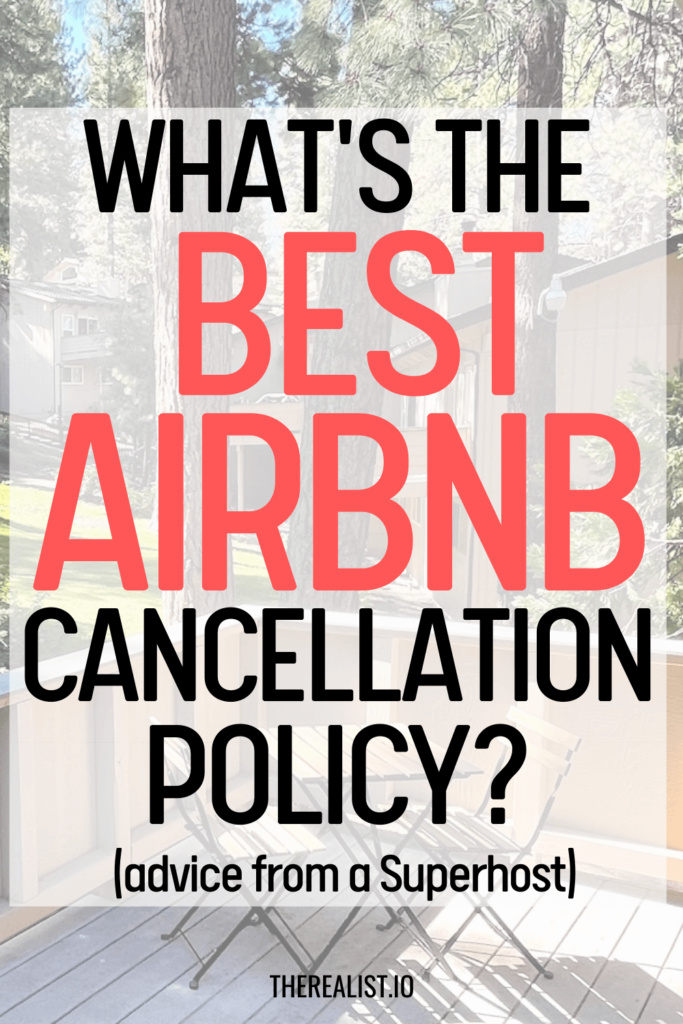
What has been your experience with Airbnb cancellation policies? I’d love to hear about it in the comments.
Disclaimer: All content on this website is for informational purposes only. You are taking all provided information at your own risk. We are not financial, real estate, legal, investment or other professionals. Nothing on this website should be construed as professional advice. We will not be liable for any loss or damage of any nature. For more information, read our disclaimer.

Hi Sabrina!
Thanks for all good advice in your articles 🙂
When guests book with us, they must first make a booking request. If I don’t want the guest to book and press “Cancel”, will I be penalized?
Should the guest instead be asked in chat to “Cancel” their booking request themselves? To avoid punishment from AirBnb.
Hi Mathias! I’m so glad you’re finding my tips helpful! I think you might be mixing up two very important things–you generally won’t be penalized for declining a booking request, unless you decline a lot of booking requests. This is very different than canceling a guest’s confirmed reservation, which you should make every effort to avoid. Once a guest books, if you as the host cancel their reservation, there can be major consequences like losing Superhost status, getting a public review from Airbnb saying that you canceled, etc. Does that answer your question?
Thanks for your reply! Yes that answers my question. Good, then I can say no to booking requests from people who start by making demands or who created the account only to book my AirBnb.
You’re so welcome! Yes, those are two great examples of booking requests I would likely decline too 🙂