New to Airbnb hosting?
Wondering how to charge guests for extra expenses incurred during their stay?
Feeling stressed thinking you may never recoup that money from your guests?
In this post, I’m walking you through everything you need to know to recoup expenses from your guests through the Airbnb Resolution Center.
This post may contain affiliate links. If you click a link and make a purchase, I may earn a commission at no additional cost to you. As an Amazon Associate, I earn from qualifying purchases. I’m not affiliated with Airbnb in any way (other than being an Airbnb host, of course). Read my full disclosure policy here.
Note: All information referenced in this post is up to date as of 12/12/2021. For the most up-to-date information, please refer directly to the Airbnb website and specific web pages linked throughout this post.
Contents
- When to Submit a Claim to the Airbnb Resolution Center
- How Long to Wait Before Filing a Claim
- How to File a Claim to the Airbnb Resolution Center
- What Happens After You Submit a Claim
- What Happens if the Guest Still Doesn’t Pay
- How to Access the Airbnb Resolution Center
- Superhost Eligibility
- What Happens if the Guest Posts a Retaliatory Review
- Takeaway
When to Submit a Claim to the Airbnb Resolution Center
First off, there are a variety of reasons you might need to request additional fees from guests, for example:
- They might have requested additional services, such as bringing a pet
- You may have given them access to premium amenities, such as guest passes to a local recreation center
- After they checkout, you might find that your property requires unexpected cleaning
The good news? Airbnb makes requesting additional fees simple.
To charge additional fees after guests book (even after they checkout!) follow these steps:
- Open your Airbnb messages with that guest
- Select ‘send or request money’ in the menu on the right-hand side
- Enter the requested information about why you’re charging the guest and how much
If the guest pays the requested amount, you’re all done! Nothing else is needed.
You only need to submit a claim to the Airbnb Resolution Center if the guest does not respond to your request.
Pro Tip: With Airbnb’s Winter 2021 Release, you no longer have to request extra charges before the next guest checks in. This is a huge benefit because if you have back-to-back bookings, you often won’t have enough time to submit a claim before the next guest checks in.
How Long to Wait Before Filing a Claim
The truth is, it’s hard to know how long you should wait before filing a claim.
I sometimes wait as long as one week after sending a request.
Having clear communication and patience is important during this process.
That’s because you don’t want to ruin the relationship, which may prevent this guest from staying with you again or increase the chance of them leaving a negative review.
If they don’t respond to your request, it might just be an oversight on their part. (After all, how often do you check your Airbnb messages after returning home from vacation?)
You can read all about the customer service aspect of Airbnb hosting in this blog post.
No matter how long you choose to wait, ensure you’ve clearly communicated the charges to your guests through your Airbnb messages.
Additionally, I like to politely remind them every 24 hours that payment is needed.
If that doesn’t work, then it’s time to file a claim through the Airbnb Resolution Center.
How to File a Claim to the Airbnb Resolution Center
If your guest doesn’t remit payment within 72 hours after your request, an option to get support from Airbnb will appear on the reservation.
Use this feature to tell Airbnb what happened. Provide photos, receipts, and screenshots of your communication with the guest.
What Happens After You Submit a Claim
After you file a claim, an Airbnb representative will reach out to you (and the guest) to try to resolve things.
If the guest still refuses to pay, Airbnb might pay you directly.
They are more likely to do so if the potential for these charges is clearly stated in your house rules.
Here’s how the house rules on my listing look (feel free to repurpose for yours!):
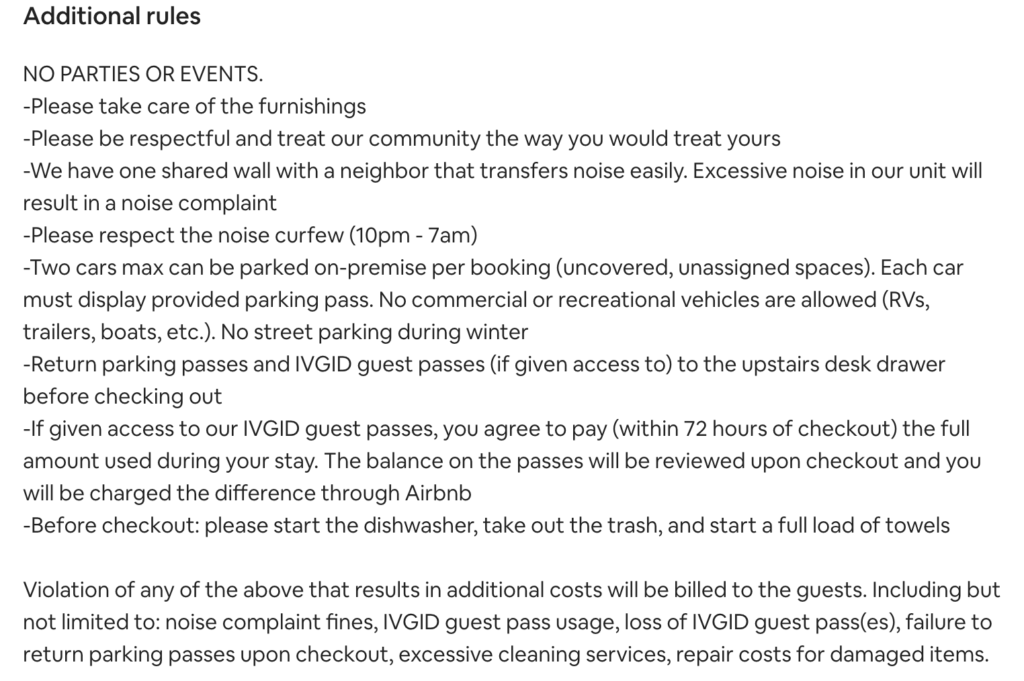
In addition to stating all potential fees in your house rules, Airbnb likes to see that you’ve communicated these charges directly to the guest.
Be sure to keep any related conversations in the Airbnb app. An Airbnb representative may look for this communication between you and the guest before determining whether or not you should be paid.
Pro tip: Your house rules are just one of the 50+ ways your listing can be optimized today to start earning you more revenue today!
What Happens if the Guest Still Doesn’t Pay
If the guest still doesn’t pay after an Airbnb representative discusses the charges with them, then Airbnb may choose to pay you directly.
In my first month as an Airbnb host, one guest refused to pay for additional costs incurred, even after an Airbnb representative reached out to them.
After asking me a few questions and communicating with the guest, Airbnb reimbursed me directly because I had done all of the above.
How to Access the Airbnb Resolution Center
The Airbnb Resolution Center is where you can recent transactions and the status of any payments you’ve requested.
But, the Airbnb Resolution Center can be hard to find. You can’t navigate to it through the app or the Airbnb website.
You have to either follow a link or type in the URL: https://www.airbnb.com/resolutions.
Superhost Eligibility
You might be wondering if submitting a claim will impact your Superhost eligibility.
Nope, it won’t!
In the example above – even with Airbnb intervening, and eventually paying me directly on behalf of the guest – there was no impact on my Superhost eligibility or status.
What Happens if the Guest Posts a Retaliatory Review
First off, consider giving your guest a little time to leave a review before requesting additional payment or submitting a claim. I usually give it 24-72 hours.
If they do leave a negative review that breaks Airbnb’s review policy, you can request Airbnb remove the review.
You can read more about Airbnb’s review policy and how they moderate disputes.
Takeaway
While the uncertainty of potentially not receiving a payout from your guests can be stressful, submitting a claim to the Airbnb Resolution Center is a simple process.
Happy hosting!
Pro tip: One of the best things you can do to increase your profitability is optimize your listing.
Found this post helpful? Pin it for later:
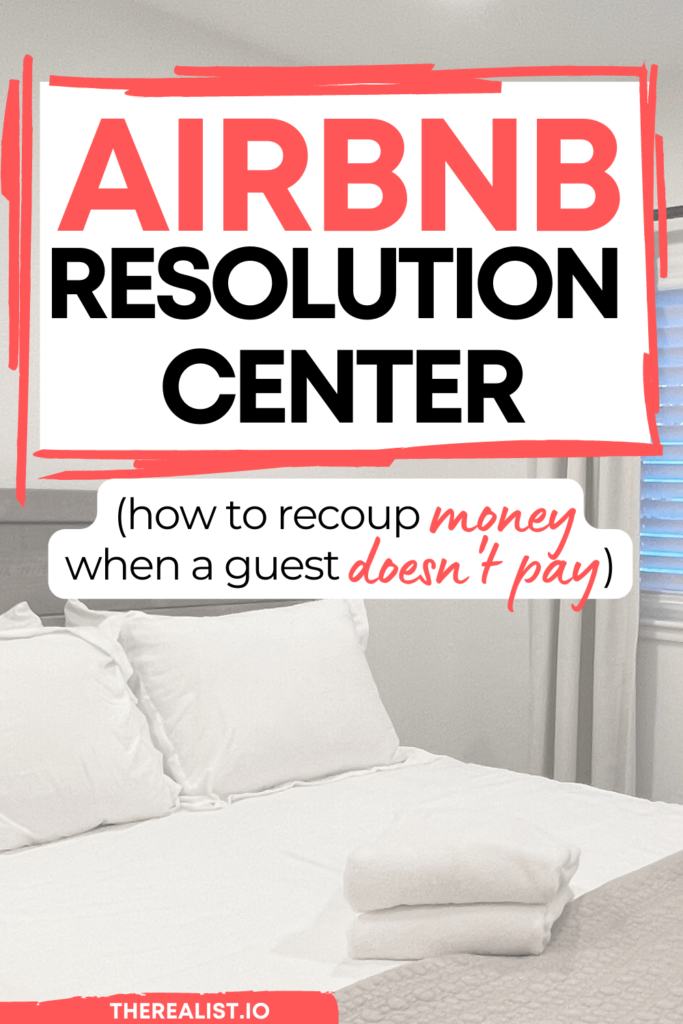
Have any other questions about filing a claim with the Airbnb Resolution Center? Let’s chat in the comments.
Disclaimer: All content on this website is for informational purposes only. You are taking all provided information at your own risk. We are not financial, real estate, legal, investment or other professionals. Nothing on this website should be construed as professional advice. We will not be liable for any loss or damage of any nature. For more information, read our disclaimer.

When booking a client into your Airbnb, do you not hold a certain amount of funds for damage deposit? If so, can you not take the extra fees out of that deposit?
Hi Lorna–thanks for asking! Airbnb doesn’t currently allow hosts to hold a security deposit like you’re describing (but Vrbo does). The only way to recoup funds after an Airbnb stay is to submit a claim through the Airbnb Resolution Center. Hope that helps; let me know if you have any other questions! -Sabrina